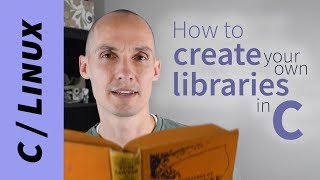Visual Studio Code Tutorial in 92 Minutes

Time to take a look at an extremely popular web development tool. This Visual Studio Code tutorial covers most of the main features to give you a better understanding of how the software works.
- The various versions of Visual Studio Code
- The layout and how to customise
- Search and replace functionality
- Working with shortcuts
- How intellisense works
- Discover how Emmet makes coding easier with code snippets
- How to configure your settings
- Explore VS Code extensions and themes
- Keyboard shortcuts
- Keymap extensions
- Customise code snippets
- How to sync your settings on different computers
- How to use the debug feature
- Work with the built-in terminal
- Explore source control integration such as GIT
To learn more about Visual Studio Code and download the software, visit the official Visual Studio Code website.
Video
Duration: 1hrs 32mins
Author: James Q Quick
Category:
Programming
Bookshelf: Front-End Web Development
Video Authorship and Publishing Credits
The author of this video is James Q Quick and published by freeCodeCamp.org. Click through to find out more about them and their great learning material.Other Videos

How To Navigate Paymo
Disclosure: Some of the links on this website are affiliate links of which Website Library receives a small commission from the sale of certain items, however the price remains the same for you. For more information please read the Affiliate Disclosure.