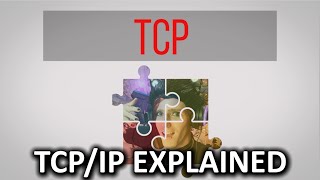Beginners
This shelf is for people that are relatively new to the wonderful world of the web and looking to get up to speed on computer basics. Website Library is generally focused on internet-based computing such as using internet applications, web development, system administration, devops and more.
Topics included here are on the web basics. What is a web browser, the history of the web, internet protocol (IP), HTTP, cookies, URL's, HTML, CSS and more.
Where to start with computers?
If you own or have access to a computer you are good to go! There are so many aspects of web-based computing that are open source and totally free. So don't see money as an obstacle. To add, Website Library contains a wide range of free learning resources to get you up and running. You will probably be surprised how much high-quality information you have access to only a click away. The real challenge can be focusing your efforts on a specific area so you don't become too scattered. Hopefully, the content on this website will help to guide you into the area you are most interested in.
Basic Computer Skills

Device Platform
The main device platforms you can learn basic computer skills on are Desktop, Tablet and Mobile. I suggest that you be familiar with all of these however, a desktop computer (which includes laptops) is going to allow you to learn and achieve the most.
Operating Systems
Again, as with the device platforms, it's good to have a certain amount of familiarity with the main operating systems. This will depend on the device platform you are using, so I'll list them briefly below...
- Desktop - Windows is the most widely used operating system followed by macOS and Linux. All of these are perfectly fine for learning web-based computing. While Linux has a relatively small desktop market share, knowing Linux can actually be advantageous if you decide to take a more technical pathway into areas such as web development or system administration. Note however if you are using Windows or macOS you can use virtualisation software such as Oracle's Virtualbox to use different types of Linux distributions.
- Tablets & Mobile - iOS and Android take up most of the market share for tablet/mobile devices. iOS is created by Apple and closely tied to macOS and Android is open source Linux commercially sponsored by Google.
Recommended Courses For Beginners Learning a New Operating System
Windows - Learn Microsoft Windows 10 the Easy Way for Beginners
Over 7 hours of learning material for the people that are new to the Windows 10 platform. Learn to navigate your way around the Windows 10 interface, work with files and folders, install applications and a whole bunch more.
macOS - Apple Mac Basics - The Complete Course for beginners
This is a good online course for any beginners to the macOS operating system. The instructor takes you from using the very basic features to the more advanced features to maximise your use of your Mac. This course is also suitable for anyone wanting to refresh their Mac skills in a structured way.
Linux - Linux Administration Bootcamp: Go from Beginner to Advanced
Since Linux is generally associated with computer administration, this online course is a great place to start. You'll learn the basic concepts of the Linux operating system as well as understanding server administration. Learn practical skills to equip you to deal with every day situations of what you might come across on the Linux platform. The instructor is very clear and easy to understand. A great course that will help you on your way to being a Linux System Administrator.
Software Essentials
Web Browser
When starting out with web-based computing it's pretty hard to get by without a web browser of some type. A web browser is a gateway to the world wide web and allows you to experience a good portion of what's happening across the internet. If you are unsure about what the difference is between the internet and the web read this page, The Difference Between the Internet and the Web.
The most popular browser at the time of writing is Google Chrome. Read more popular web browsers and what a web browser is.
Text Editor
A text editor is a commonly used piece of software and comes in many varieties. The default editor for Windows users is Notepad, for macOS is TextEdit and Linux is gedit.
Text editors will allow you to edit source code and text-based data files. Some popular free cross-platform text editors with rich features include VS Code, Atom and Sublime Text.
Version Control
Version Control is a useful tool for many different purposes whether you are writing a document or writing code for an application. Version control will allow you to take a snapshot of your work at the time you save your document. An example of this is "Version History" in Google Docs. By viewing your version history you can compare your previous work with your latest edits. If needed, you can completely roll back to previous versions of the document.
Version control becomes critical when writing and organising code, especially when working in teams. If you are looking at getting into web development and don't know much about version control see this short tutorial video What is GIT - A Short Crash Course For Beginners. This gives you a short rundown on the most popular version control today. For further in-depth information, see the official GIT website.