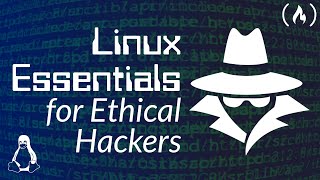The instructor from the sentdex channel introduces the OpenAI GPT API in this video tutorial to further customise chatGPT applications. However, you must create an OpenAI account and set up billing to use this paid API. The API allows passing the history of messages for building more advanced chatbots or injecting responses from either the user, assistant or chat GPT.

To use the API, you must import the OpenAI package and call the GPT chat function with the model version (e.g. GPT-3.5-turbo), role and content of each message. The role can be either user or assistant; the content is the message's text. Once the completion is received, you can get the response message from completion.choices[0].message.content.
ChatGPT Message History List
The speaker also demonstrates how to create a basic chat function that accepts user input and appends it to a message history list. Then it calls the GPT chat function with the message history to get the next completion. This can be repeated to create a dynamic chat application. Finally, the instructor warns about the token usage and maximum query length.
In this video, sentdex demonstrates how to use OpenAI's GPT-3 API to create a chatbot. They begin by showing how to manage message history in the API and explain that it is necessary to do so manually because the API only provides one query response at a time. This can be annoying and beneficial, allowing for greater flexibility in creating assistant responses.
The speaker then shows how to create a function for the chatbot that takes user input, appends it to the message history, sends it to the API for completion, and appends the response to the message history with the role of "assistant". They also demonstrate how to print the response.
Next, the instructor discusses using message history to reference previous interactions with the chatbot. However, there is a slight issue with the API not correctly accessing the history, which the speaker notes are unusual behaviour. They then show how to combine all the code into a more condensed version.
Finally, the instructor shows how to integrate the chatbot into a Gradio application using the pre-existing chat UI element. They suggest creating a joke chatbot but emphasise that the application can be customised to serve any purpose.
Step-by-Step Coding Process
The vide goes on to assist with creating an chat app using Open AI's GPT-3 API. The app is designed to reply with a joke that includes the subject matter of the message that the user inputs. The video goes through the step-by-step coding process, including creating a predict function, building the Gradio app, and testing the chatbot with various inputs.
The video also discusses potential issues with the app, such as the variability of the assistant's agreement and the need to clear out the text box after each submission. The transcript also briefly touches on the legality of practising law without a law degree in certain states in the USA. The video provides a basic example of utilising the GPT-3 API to create a chatbot.
In this video, the instructor talks about a chatbot called GPT that is capable of generating jokes and engaging in basic conversations. Although the bot is known to get things wrong, the speaker acknowledges the impressive applications that can be made with this technology.
Exploring the ChatGPT (GPT3.5) API from OpenAI - Github Links
Sentdex also mentions that they have some projects in mind using the open AI API for GPT. They will share the code for these projects on GitHub and a link to a book on learning neural networks from scratch using Python.
Exploring the ChatGPT (GPT3.5) API from OpenAI and building some simple chat applications with it.
Github code: https://github.com/Sentdex/ChatGPT-API-Basics
Overview of ChatGPT for Programmers
ChatGPT is a large language model created by OpenAI that has been trained on a massive amount of data to understand and generate human-like language. It is based on the GPT-3.5 architecture, which is one of the most advanced deep learning models currently available.
As a programmer, you might be interested in using ChatGPT to generate natural language text for a variety of applications, such as chatbots, customer support systems, and more. ChatGPT is capable of generating high-quality responses to a wide range of prompts, making it a powerful tool for creating engaging and interactive user experiences.
To use ChatGPT, you can either access it through OpenAI's API or integrate it directly into your own software using the available code libraries. Once you have access to the model, you can begin generating natural language text by providing prompts and receiving responses from the model.
Overall, ChatGPT is a powerful tool that can help programmers create engaging and natural language interfaces for a wide range of applications. Whether you're building chatbots, customer support systems, or other types of software, ChatGPT can help you create high-quality, human-like language that will engage and delight your users.
Disclosure: Some of the links on this website are affiliate links of which Website Library receives a small commission from the sale of certain items, however the price remains the same for you. For more information please read the Affiliate Disclosure.